WordPress Basic
WP Introduction
WP Installation
WP Dashboard
WordPress Setting
WP - General
WP - Writing
WP - Reading
WP - Discussion
WP - Media
WP - Permalink
WordPress Categories
WP - Add Category
WP - Edit Category
WP - Delete Category
WordPress Posts
WP - Add Posts
WP - Edit Posts
WP - Delete Posts
WP - Preview Posts
WordPress Media
WP - Media Library
WP - Add Media
WP - Insert Media
WP - Edit Media
WordPress Pages
WP - Add Pages
WP - Edit Pages
WP - Delete Pages
WordPress Tags
WP - Add Tags
WP - Edit Tags
WordPress Links
WP - Add Links
WP - Edit Links
WordPress Comments
WP - Add Comments
WP - Edit Comments
WP - Moderate Comment
WordPress Plugins
WP - View Plugins
WP - Install Plugins
WordPress Users
WP - Add Users
WP - User Photo
WP - Edit Users
WP - Delete Users
WordPress Appearance
WP - Theme Management
WP - Customize Theme
Widget Management
WP - Theme Editor
WordPress Advance
WP Reset Password
WP Optimization
WordPress Edit Users
Now, it can happen that you want to change some settings related to a user. You can do it by going to edit user feature of wordpress.
Following are the simple steps to Edit Users in WordPress :
Step 1 : Click on Users → All Users.
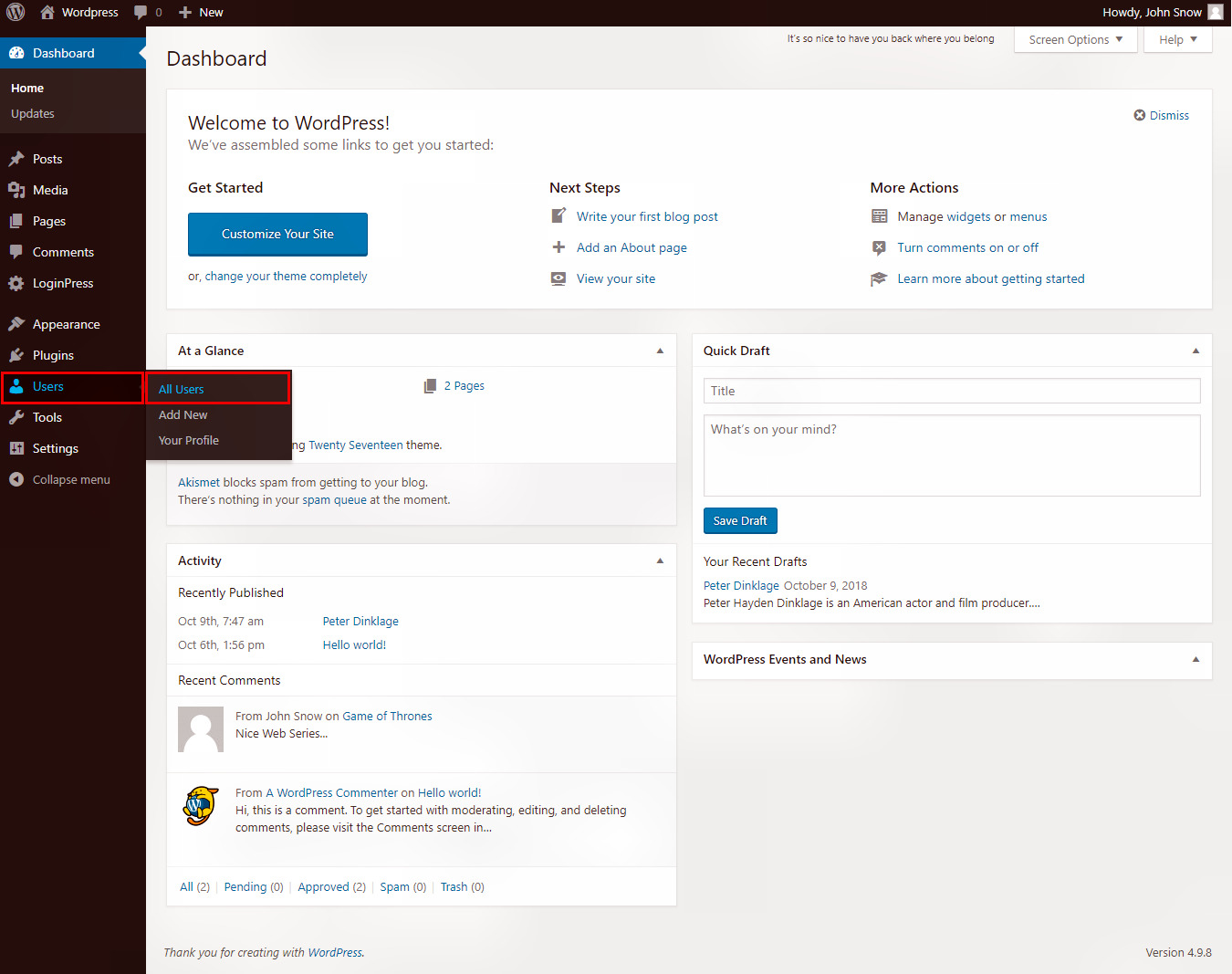
Step 2 : You will see a list of users who are registered in the wordpress.
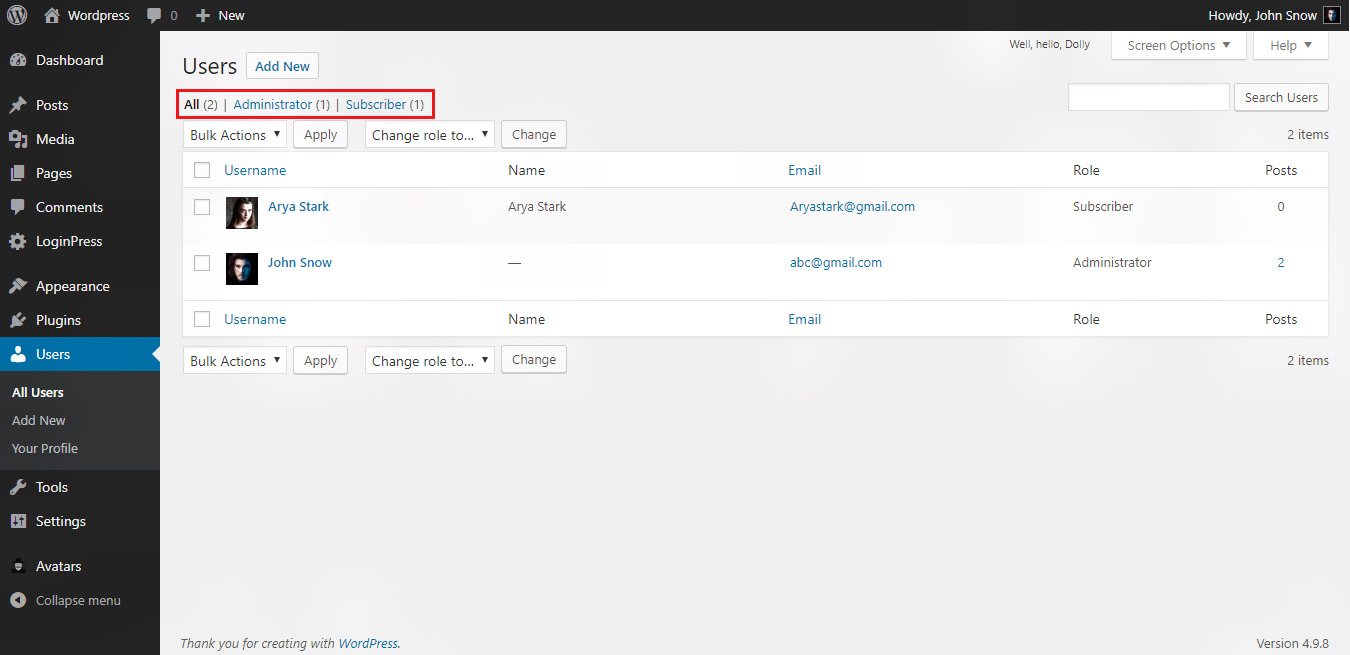
You can see two more tabs on the toolbar :
- Administrator: List of administrators will get displayed.
- Subscriber: List of subscribers will get displayed.
When we click on 'Change role' box, a dropdown list appears as seen in the image below. You can learn about user roles from here.
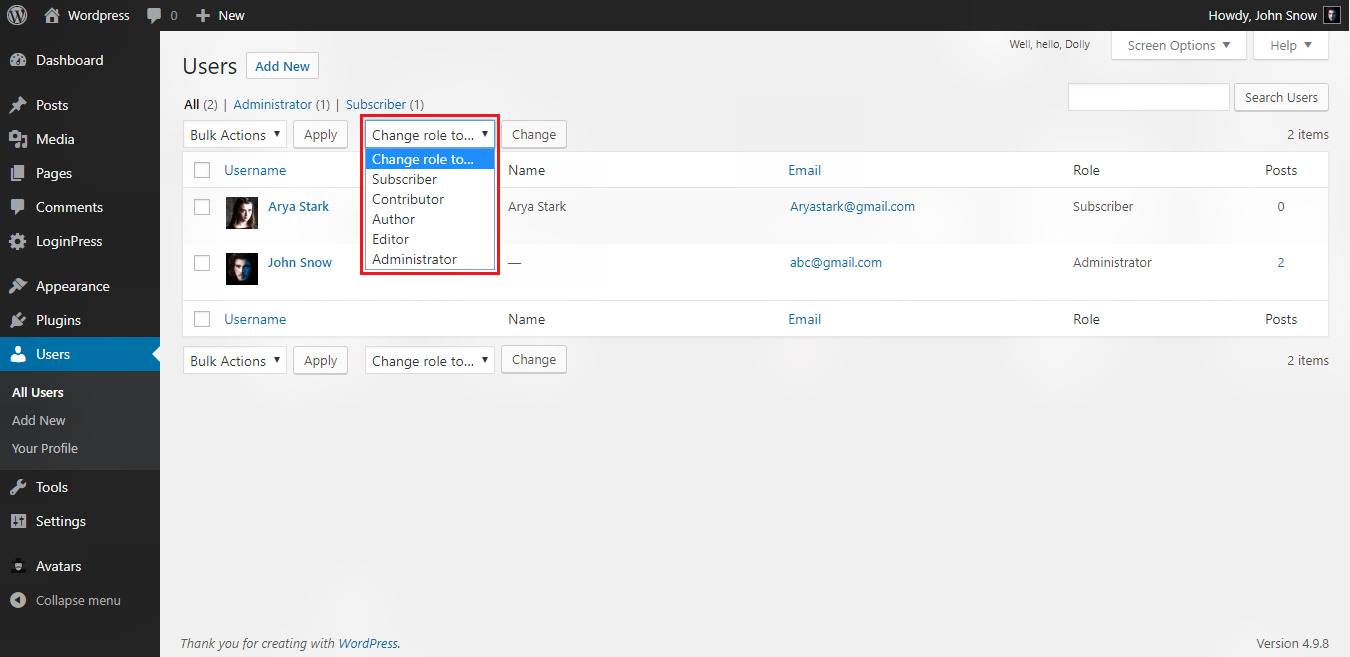
Step 3 : To edit a user, move the cursor over the user name, click on Edit option as shown in
the image below to edit the information of the user.
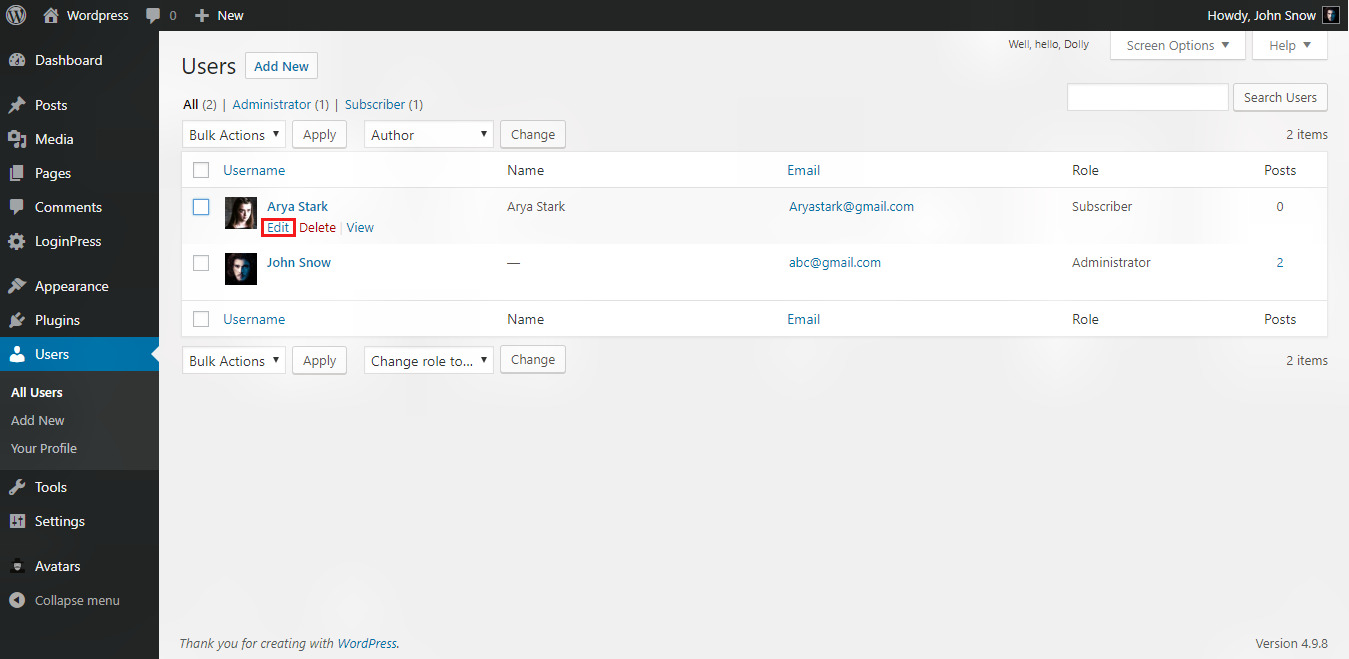
Step 4 : Now you are in the Edit User page. Edit or Modify the fields as per your requirements and click on
'Update User' to save the changes.
Note : There is an
'Admin Color Scheme' selector, it let you
choose the color schemes for the dashboard. Different user can have different color schemes.
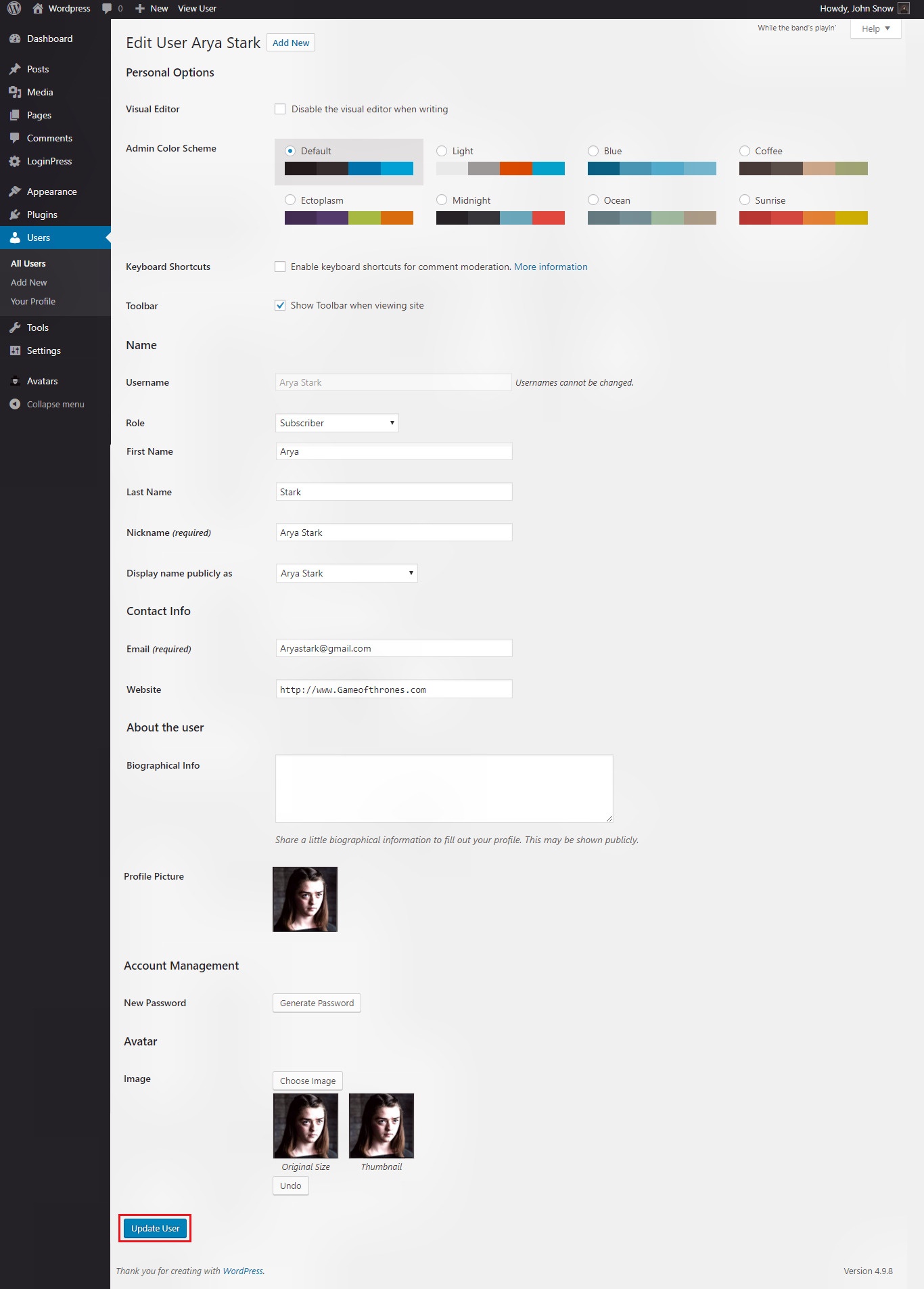
Note : Admin's profile can be edited by clicking on
Users -> Your Profile.