What is CSS?
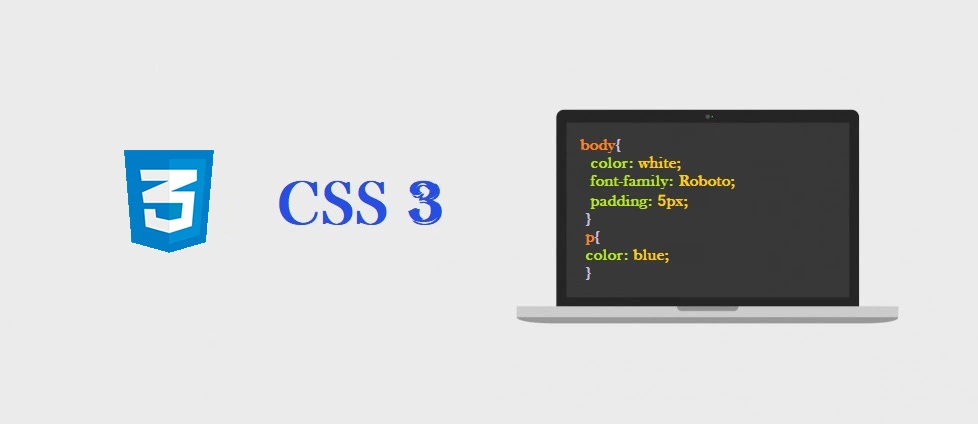
You all would have heard of CSS, the most popular and effective way to stylize the website. Here, in this CSS tutorial we will study about this Style Sheet which can make a dull looking website, attractive and beautiful.
Before starting the tutorial let’s dig out some information about what really CSS Style Sheet is and what features does it offer.
Brief introduction to CSS
CSS is the acronym for "Cascading Style Sheet“. CSS Style Sheet is used to stylize a webpage in a simple and easy way. It is used with various HTML elements to stylize and format them on the grounds of color, size, position, etc. It has various attributes with varied features. CSS also has concept of Classes and ID’s which enhances its capabilities. We will study these in detail, later in the tutorial.
What this tutorial offers?
This CSS tutorial on our website is written in a simple and easily understandable language. It is focused on absolute beginners, with all the css basics covered. We have also introduced the CSS3 tutorial, which is the latest version of CSS Style Sheet with new features. This tutorial goes from absolute basics css to advance concepts. In the basics, we will learn how to embed CSS elements with HTML elements, we will study about Class, IDs, Box model, padding, margin, etc. whereas in advance section, we will explore the new features of CSS3 like Drop shadow effect, 2D and 3D transforms, Media Query etc.
Prerequisites:
Before proceeding to the tutorial, we are assuming that you at least have a basic knowledge of using windows or any other operating system, i.e. you are familiar with-
- Experience with any HTML and CSS editor like Notepad, Notepad++, Edit plus, etc. A good editor will keep your code clean and in an organized format. These modern editors can keep an eye on your coding errors also and can give you warnings about it, it increases programmers’ efficiency and makes it less stressful for them because trust us, finding an error is a headache sometimes. These can also give you a preview of the webpage you created, based on your code, it gives you an idea of how your webpage will get displayed on a browser.
- Creation and deletion of folders and files on computer.
- Editing and saving the changes in a file.
- Have knowledge of developing simple Web Pages using HTML.
We recommend you to learn HTML before going through the CSS tutorial as CSS works on HTML elements and you should have knowledge of using them. We will learn a little more about CSS in the next page before starting the tutorial. Don’t skip that, click on Next.