Wordpress Add Category
As we all know what a category means, its like dividing something with similar characteristics under one name. Here also in wordpress, it is about dividing posts under different catogories like, posts related to sports under sports category, posts related to food under food catogory. You can create many categories you want in wordpress. It's very convenient way to organize posts in your website.
To access the Category section, follows the mentioned steps −
Step 1 : − Click on Posts → Categories option in WordPress.

Step 2 : − The Categories page is displayed as shown in the following screenshot.
As you can see there is an Add New Category heading, under which you can create new category by filling up the text fields.

Following are the details of the different fields to add new category.
| Fields | Description |
|---|---|
| Name | Enter the name for the new category you want to add. |
| Slug | It is just another name/identifier used to mention category/post in the URL of the post. Whatever you write here will be denoting this particular category in the URL. If left blank, then wordpress will automatically create a slug for the category which would be a bit similar to the category name. |
| Parent | If you want to add this new category as a sub category, then you can select a parent category from the dropdown list or you can select 'none'. |
| Description | Add brief description of your category. It is optional. |
Step 3 : − After filling all the information, click on Add New Category button.
Step 4 : − After clicking on Add New Category, the created category will get
displayed on the right side of the page as shown in the following screen.
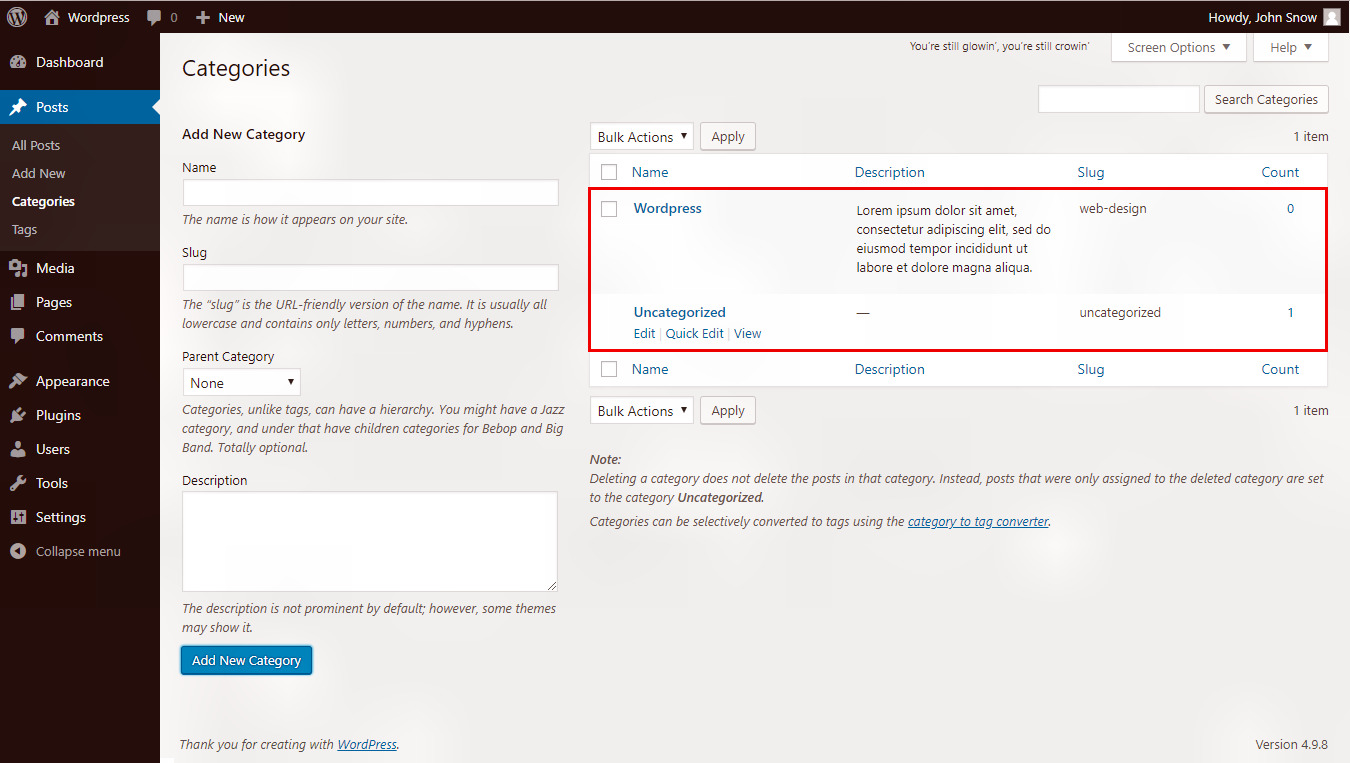
But what if we have entered something wrong in the category fields and we want to edit it? Well you can do that as well, no need to worry, just go to the next page.