WordPress Basic
WP Introduction
WP Installation
WP Dashboard
WordPress Setting
WP - General
WP - Writing
WP - Reading
WP - Discussion
WP - Media
WP - Permalink
WordPress Categories
WP - Add Category
WP - Edit Category
WP - Delete Category
WordPress Posts
WP - Add Posts
WP - Edit Posts
WP - Delete Posts
WP - Preview Posts
WordPress Media
WP - Media Library
WP - Add Media
WP - Insert Media
WP - Edit Media
WordPress Pages
WP - Add Pages
WP - Edit Pages
WP - Delete Pages
WordPress Tags
WP - Add Tags
WP - Edit Tags
WordPress Links
WP - Add Links
WP - Edit Links
WordPress Comments
WP - Add Comments
WP - Edit Comments
WP - Moderate Comment
WordPress Plugins
WP - View Plugins
WP - Install Plugins
WordPress Users
WP - Add Users
WP - User Photo
WP - Edit Users
WP - Delete Users
WordPress Appearance
WP - Theme Management
WP - Customize Theme
Widget Management
WP - Theme Editor
WordPress Advance
WP Reset Password
WP Optimization
Wordpress Writing Setting
This setting specifies how you want to post your content, it gives you option of remote publishing, like to post it just by email, to categorize the posts, to set login details.
Following are the steps to access the writing settings −
Step 1 : − Go to Settings → Writing option.
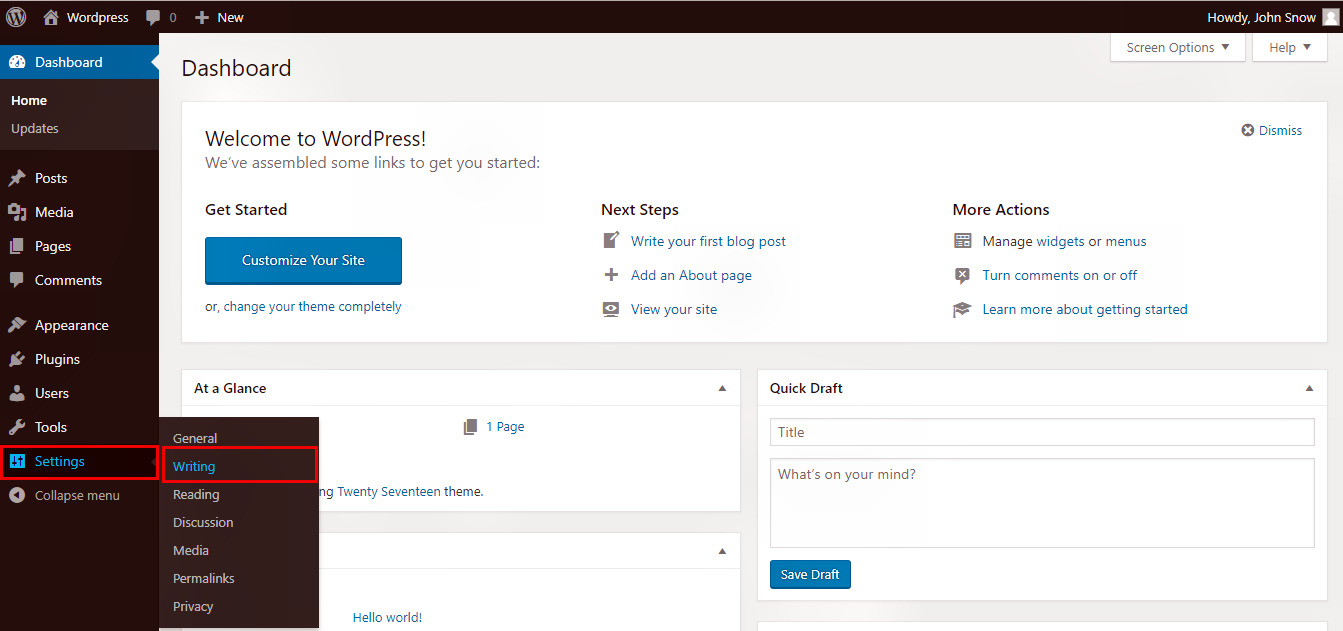
Step 2 : − The General Setting page will be displayed like the snapshot.
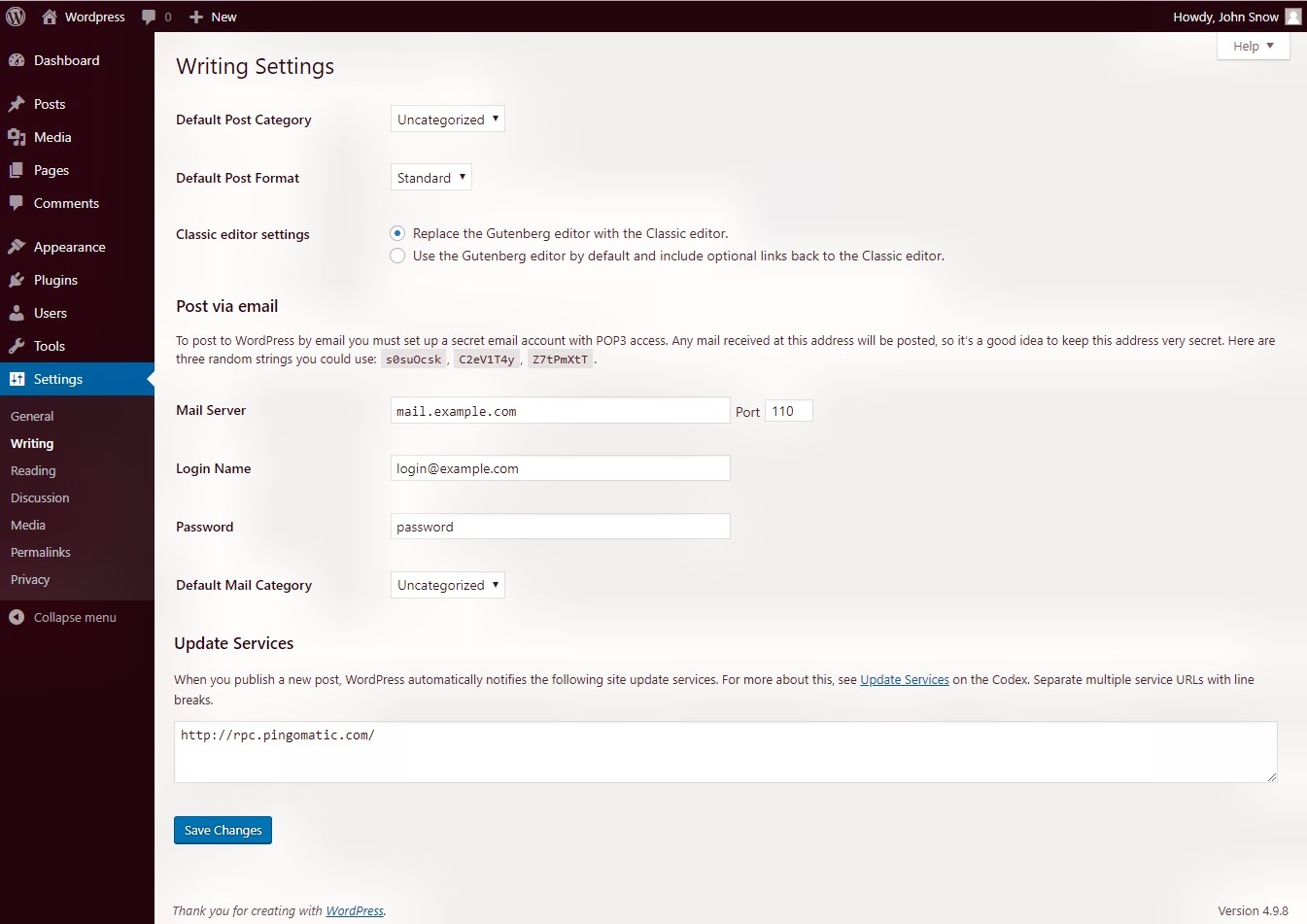
Following are the details of the fields on Writing settings.
| Fields | Description |
|---|---|
| Default Post Category | It let you set a default category for your posts. You can leave it as uncategorized also if you don't want to set a default one. |
| Default Post Format | It is used by different themes to select the format to be applied to a post. |
| Classic Editor Setting | This plugin also gives you an option to keep both Gutenberg and the Classic editor working together at the same time. |
| Post via e-mail | You can set an e-mail address here which you can use to create and publish posts on your blog through e-mail. Whatever you will write in the mail will be posted as a new post. To use this, you'll need to set up a secret e-mail account with a POP3 access. |
| Mail Server | Here you will enter the mail server from which you wil send mail to post directly to your page. For this, you need to have POP3 compatible mail server like gmail, and it will have address such as mail.example.com, which you should enter here. It's a concept we will cover later. You don't have to worry about it right now. |
| Login Name | The email account you will use to send posts. |
| Password | The password of the entered account. |
| Default Mail Category | It allows you to specify category for all the posts that are published via Post by e-mail feature. |
| Update Services | You can set the different services to be notified when you create a new post. See the Update Services on the codex for the long list of possible services. |
Step 3 : − Click on Save Changes button to save all the updated information.