WordPress Widget Management
A Widget is a small block in the website which perform a specific function. These widgets provides design and control to wordpress themes like a calendar widget will display a calender and a gallery widget will display pictures. Some specific features of a widgets are :
- Helps in adding content and features in the website.
- They are movable and can be placed almost anywhere on the website.
- Every theme has their own set of widgets.
Follow the steps below to manage you site widgets :
Step 1 : Click on Appearance → Widgets.
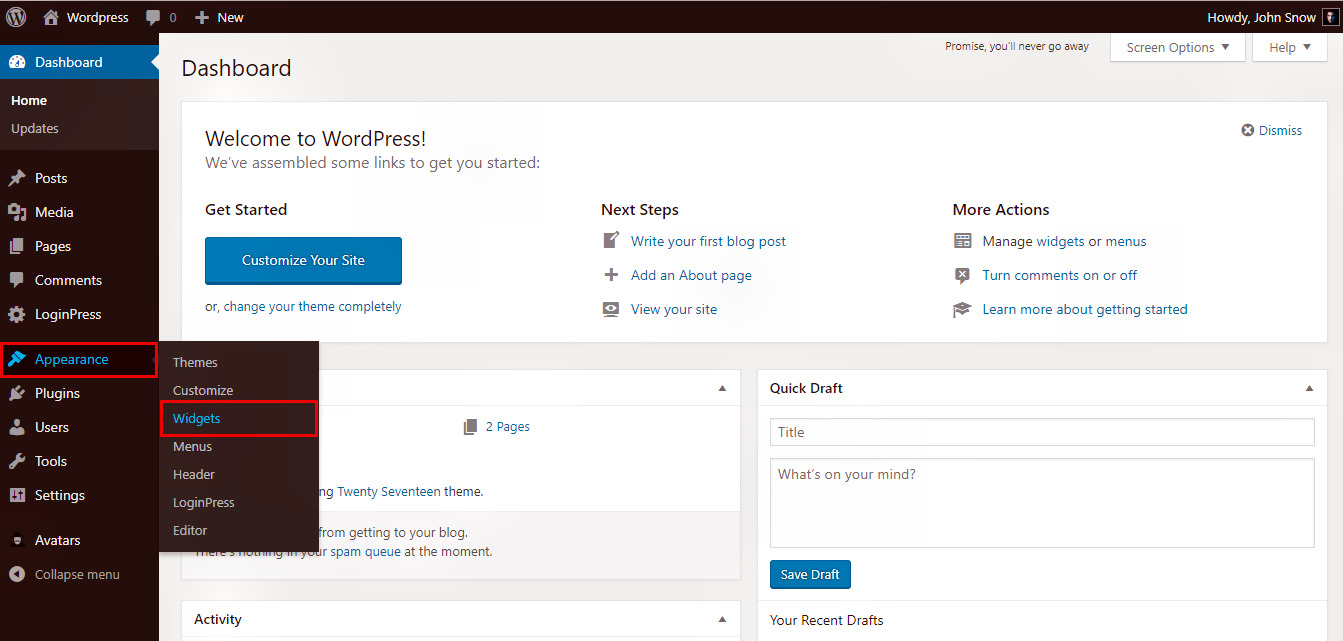
Step 2 : The page like the image below, will be displayed with all the available widgets listed in it.
The following functions also appear on the page, lets see their importance −
- Manage with Live Preview : It will show you live preview of the website with your widgets.
- Available Widgets : List of all the widgets for your website. You can add them to sidebar by dragging them to the sidebar list.
- Blog Sidebar :Shows the Widgets in the sidebar of the website. Add the widgets here to appear in your sidebar.
- Inactive Widgets : Drag the widgets from sidebar to here. It will remove them from sidebar but keep their settings.
- Footer : Add those widgets here which you want to show on the Footer.
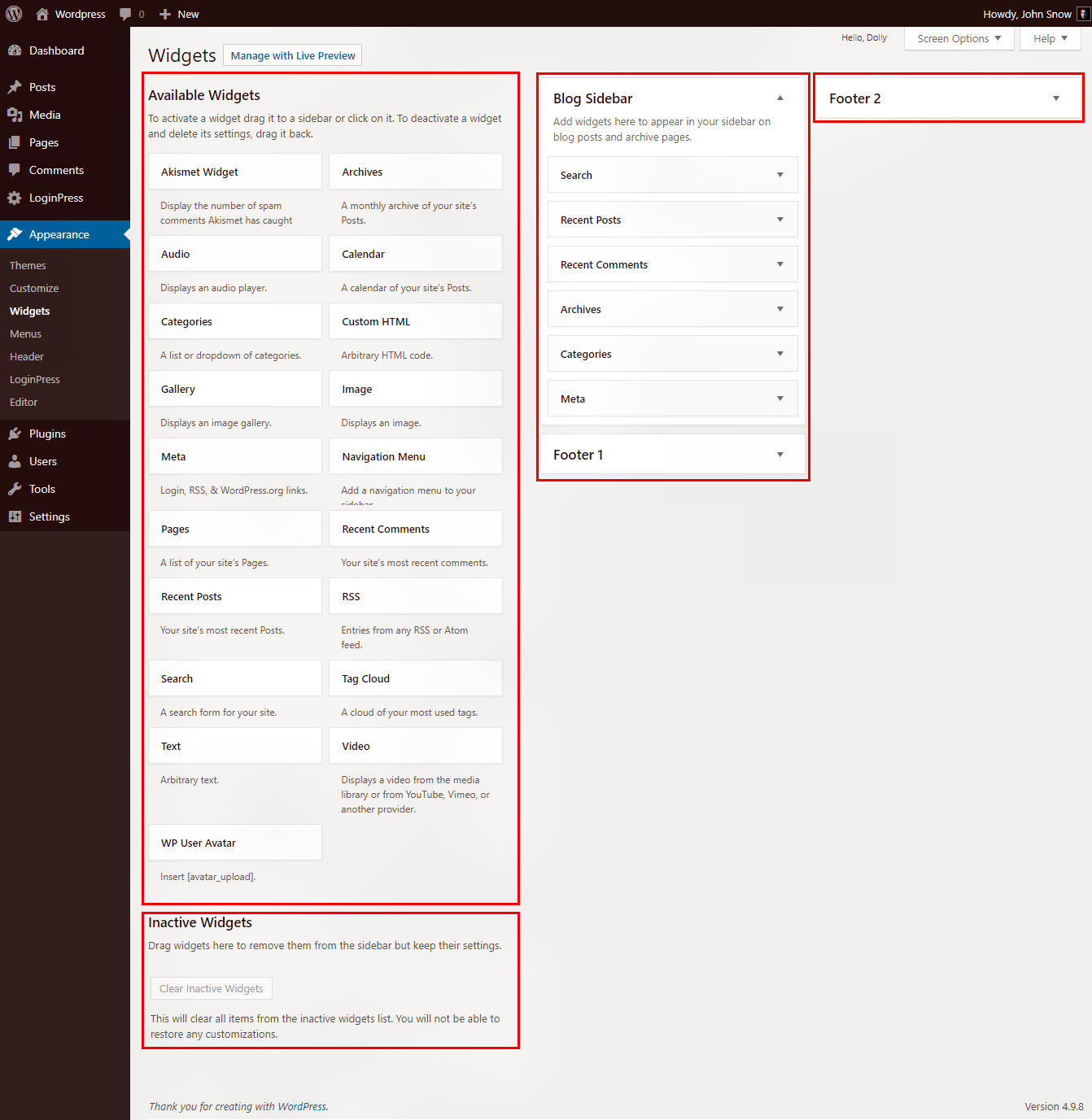
There are some more topics in the Appearance menu but they are simple and we are not going to discuss it.
We hope you would be able to understand it by yourself as it is not very hard. We will jump to 'Editor' in the next tutorial.
Click on next.