WordPress Media Library
A Media Library is a place where you can store images, audios, videos and any other
media file which you can later add in your posts. Even if you add any media from the post editor itself, first it
will get stored into the media library then you would be able to insert that media in your post.
Hence all the media which you have added in your previous posts will also be available here.
You can view, add, edit or delete any media related objects.
Following are the steps to go access the Media Library in WordPress.
Step 1 : − Click on Media → Library in WordPress.
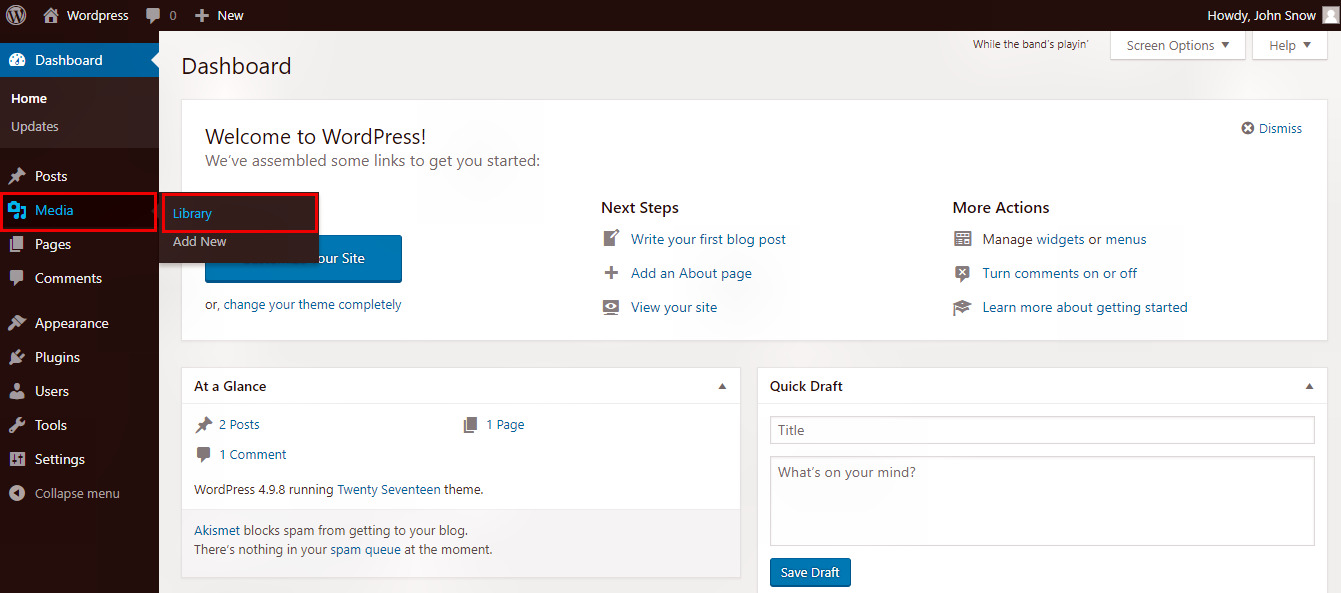
Step 2 : − Here as you can see, all the media gets displayed to you in a form of a gallery. You can view media files like images, audios, videos, etc.. which you have uploaded. See the marked area where many functions are provided to do changes in the library.
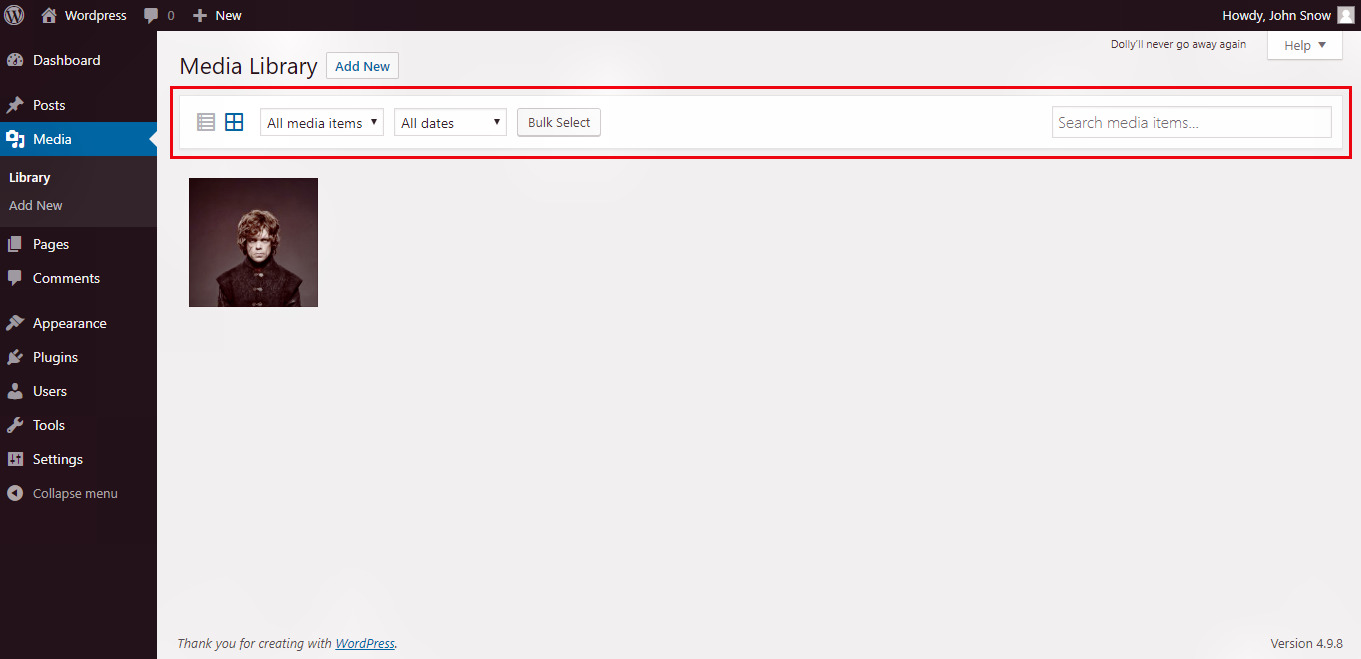
The various functions that are displayed in the highlighted bar in the above image have the following use −
| Menu | Description |
|---|---|
| List View | It displays the media in list form. |
| Grid View | It displays all media in the grid format as shown in the image. |
| Filter the media | You can filter the media according to dates or their types. |
| Bulk Select | All the selected media by the user can be deleted permanently by just one command from here. |
| Search Box | It helps to search a particular media by inserting the name into the box. |