Wordpress Delete Category
Suppose, in any case you want to delete any category you created once like, if there is no content available under that category or any other case. You can do that very easily, just follow the simple steps given below to delete any category in wordpress -
Step 1 : − Click on Posts → Then select Categories.

Step 2 : − Suppose you want to delete the category 'Wordpress' (Wordpress was created in the chapter WordPress - Add Category). Take the cursor over the category name, few options will get displayed below the it. Click on Delete button as shown in the following screen.

When you click on Delete, a confirm dialog box will pop up asking for confirmation to delete the particular category as shown in the following screenshot.
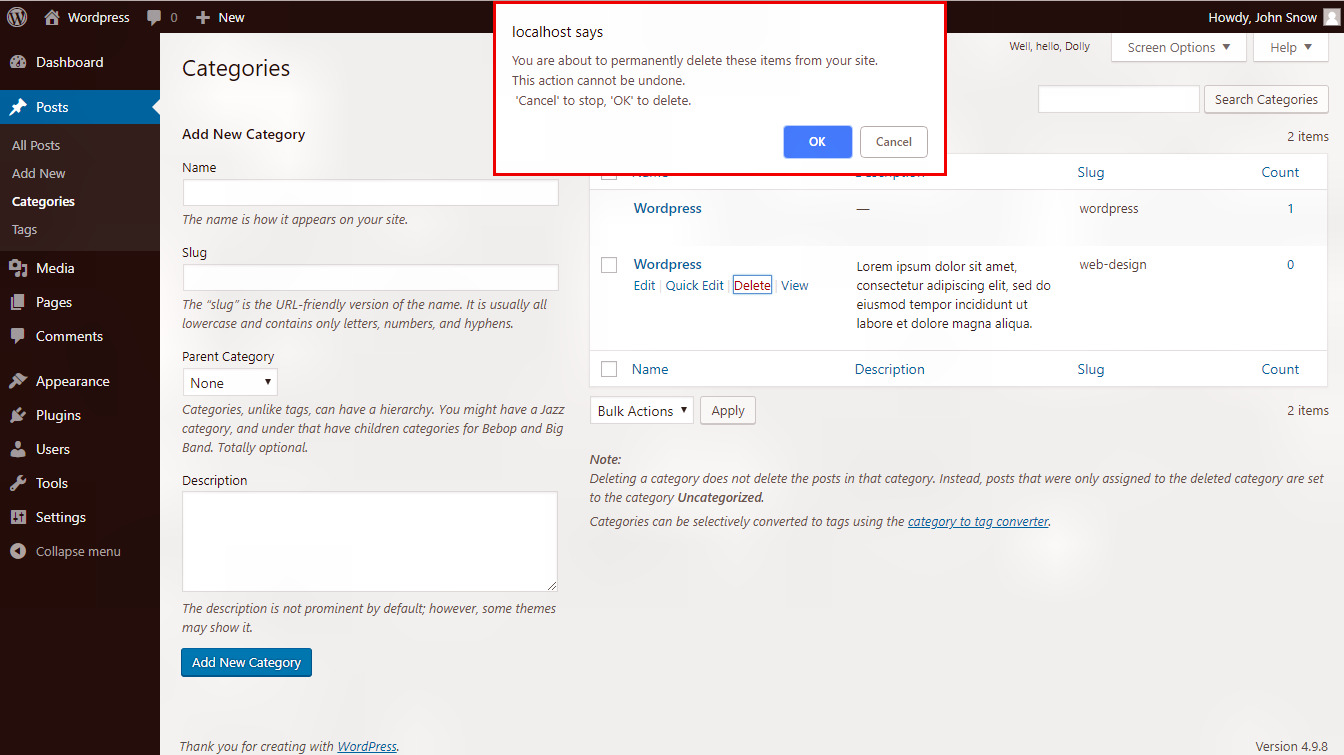
Step 3 : − Click on OK button in the Pop up and delete the category permanently. Now that category will not be displayed in the list i.e. it is deleted.
It was all about the categories but the main topic here is a POST. From next tutorial we will go through a series of steps to create, edit, publish and delete the posts in the website. It is easy to understand and implement, just stay with us.