WordPress Basic
WP Introduction
WP Installation
WP Dashboard
WordPress Setting
WP - General
WP - Writing
WP - Reading
WP - Discussion
WP - Media
WP - Permalink
WordPress Categories
WP - Add Category
WP - Edit Category
WP - Delete Category
WordPress Posts
WP - Add Posts
WP - Edit Posts
WP - Delete Posts
WP - Preview Posts
WordPress Media
WP - Media Library
WP - Add Media
WP - Insert Media
WP - Edit Media
WordPress Pages
WP - Add Pages
WP - Edit Pages
WP - Delete Pages
WordPress Tags
WP - Add Tags
WP - Edit Tags
WordPress Links
WP - Add Links
WP - Edit Links
WordPress Comments
WP - Add Comments
WP - Edit Comments
WP - Moderate Comment
WordPress Plugins
WP - View Plugins
WP - Install Plugins
WordPress Users
WP - Add Users
WP - User Photo
WP - Edit Users
WP - Delete Users
WordPress Appearance
WP - Theme Management
WP - Customize Theme
Widget Management
WP - Theme Editor
WordPress Advance
WP Reset Password
WP Optimization
WordPress Edit Comments
Yes, you sometimes have need to edit some comments in the posts because this is internet and not everything is sane here. If there is something written in comment which you think is inappropriate and relevant to your post you can edit the comment and can remove the objectionable part.
Note: Editing comments can be done only by the admin.
Following are the steps to Edit Comments in WordPress :
Step 1 : Click on 'Comments', present in WordPress sidebar.
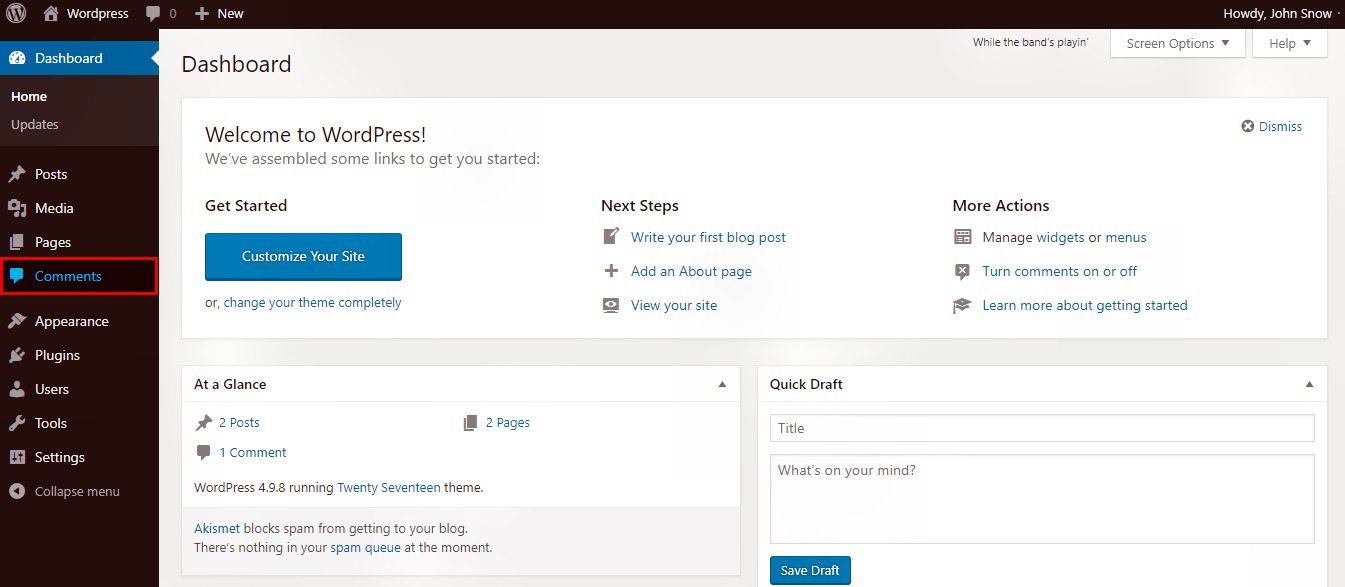
Step 2 : You can view the comments list for various pages. Hover the curser over the commnet you want to
edit, then click on Edit to go to the editing page for the comment.
Note: You can also directly delete the comment by clicking on
'trash'.
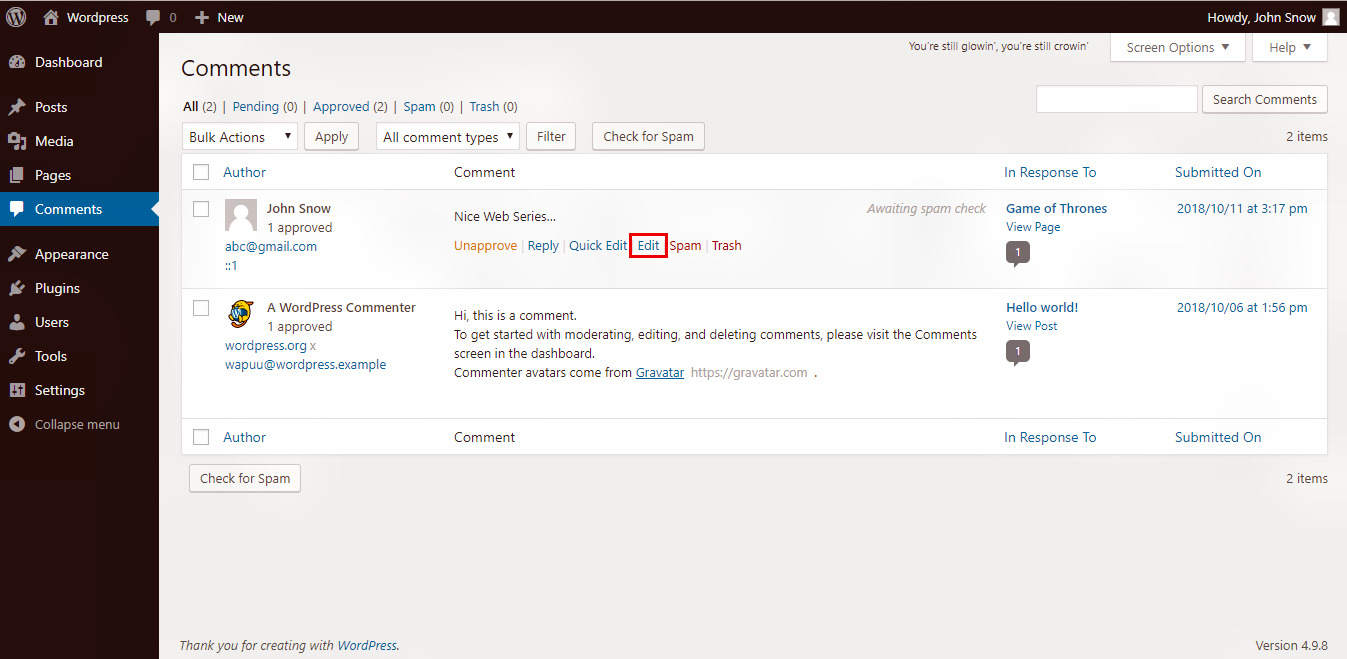
Step 3 : The Edit comment page gets displayed.
Here you can edit the Name, Email, URL and the comment itself from the comment box.
