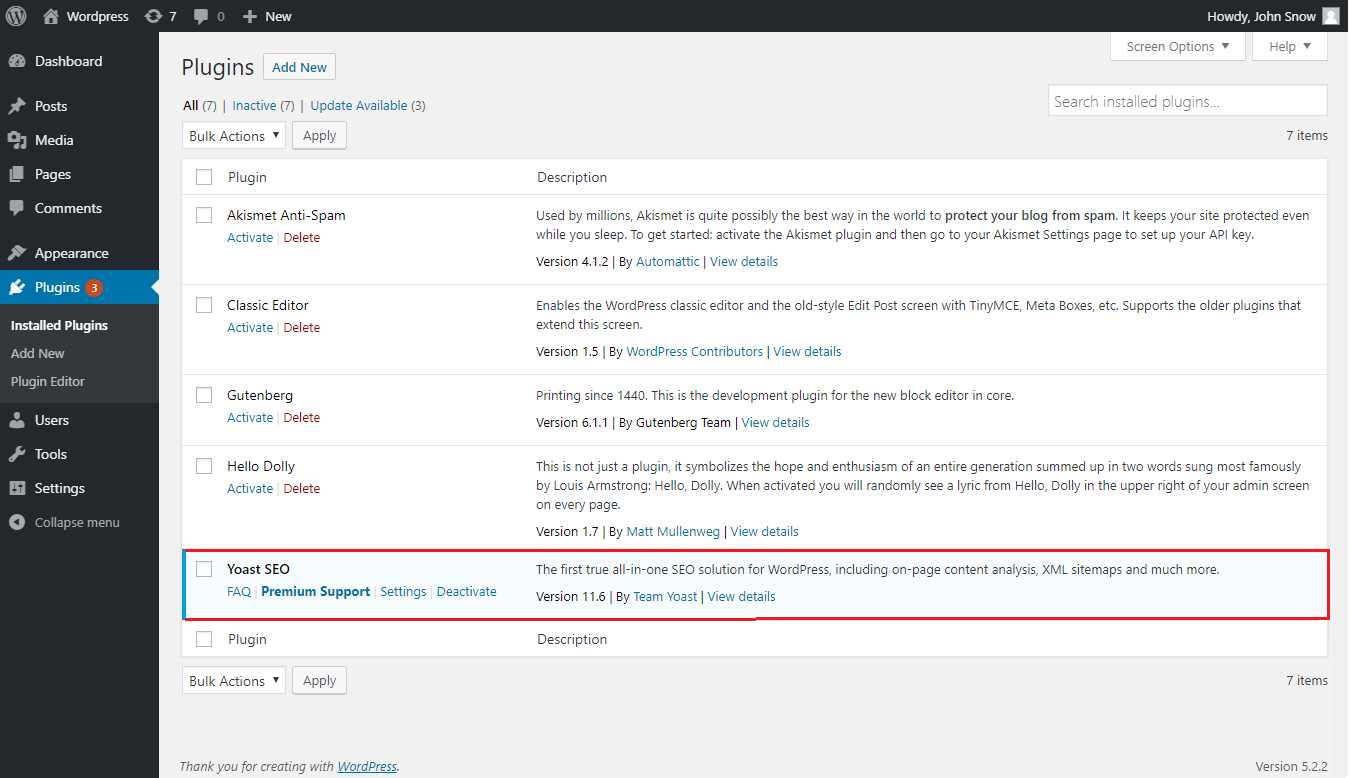WordPress Install Plugins
One of the easiest thing to do is to install a plugin but you can only do it with an internet connection enabled. All the plugins are free to download from the Wordpress Plugin store.
Following are the simple steps to Install Plugins in WordPress:
Step 1 : Click on Plugins → Add New in WordPress.
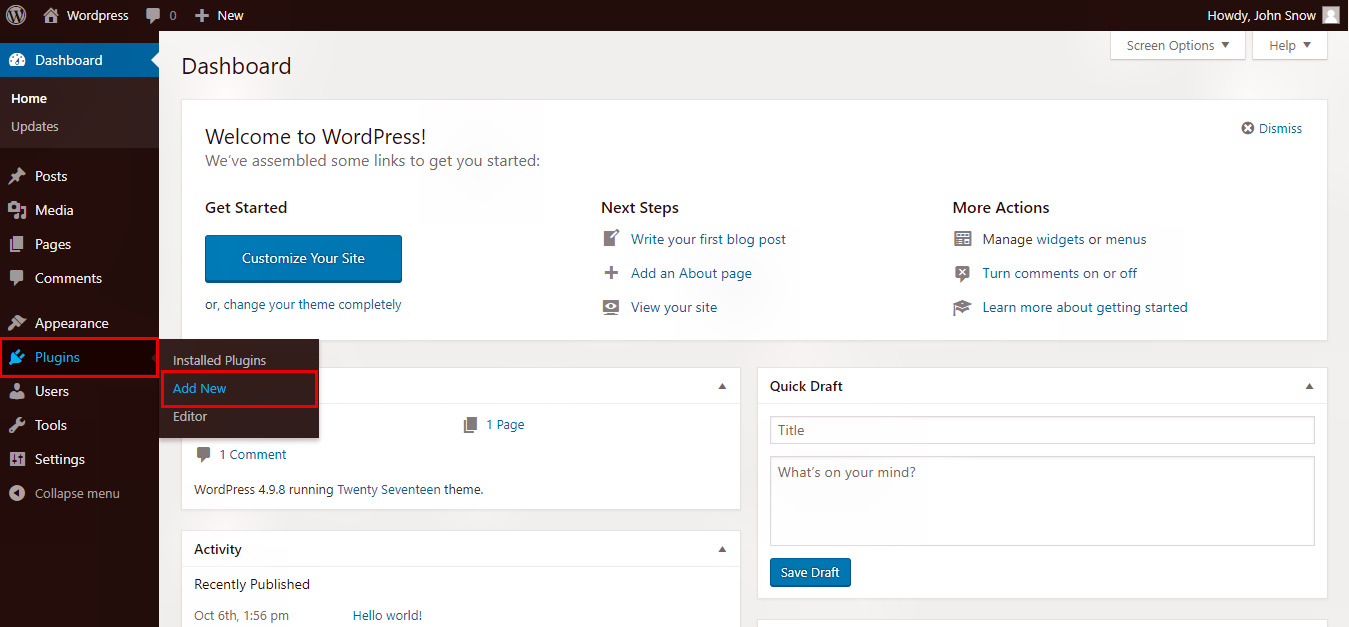
Step 2 : Enter the plugin name in the search box which you want to install. The search box is highlighted in the image below . After the search, a list of plugins which are relevant to the name you entered will get displayed as shown in the image below.
Select the required plugin you want to use. Here, we have searched Yoast SEO plugin. To install it, click
on install now button. The plugin will automatically start downloading and installing.
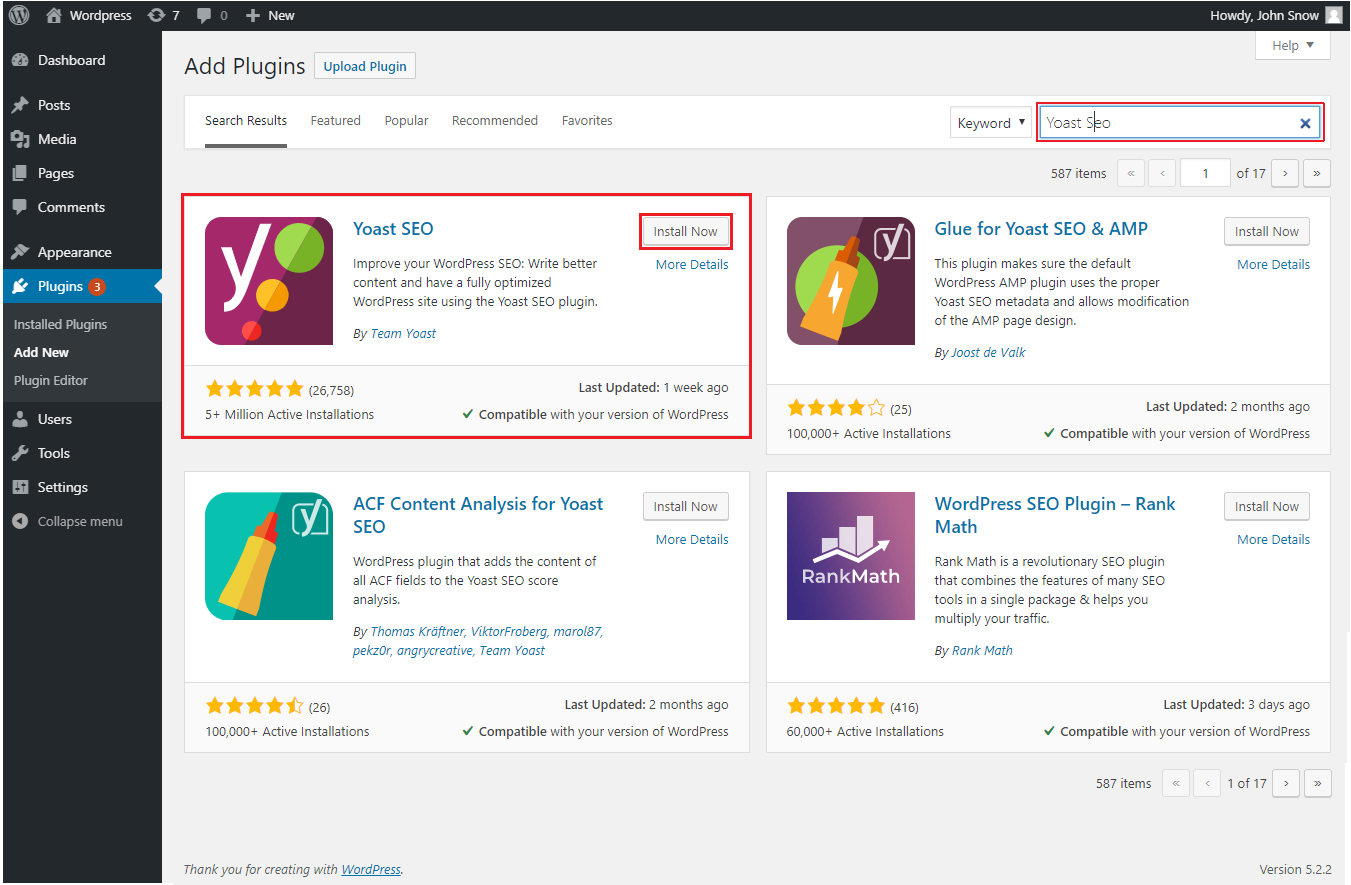
Step 3 : Click on Activate Plugin to activate the plugin on your website. After this and a bit of customization, the plugin will start working on the website.
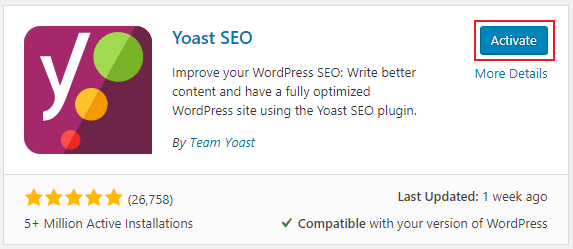
Step 4 : Once activated, you will see the installed plugin in the list of plugins as shown below.