Wordpress Edit Category
Given below are the steps you should take to edit your created categories.
Step 1 : − Click on Posts → Categories in WordPress.

Step 2 : − Suppose you want to edit our previously created 'Wordpress' category (Wordpress was created in the chapter
WordPress - Add Category).
Take the cursor over the Category name, you will see few options get displayed below the Category name.
There are two ways to edit the categories i.e. Edit and Quick Edit.
We will first have a look at 'Edit' option, click on it.
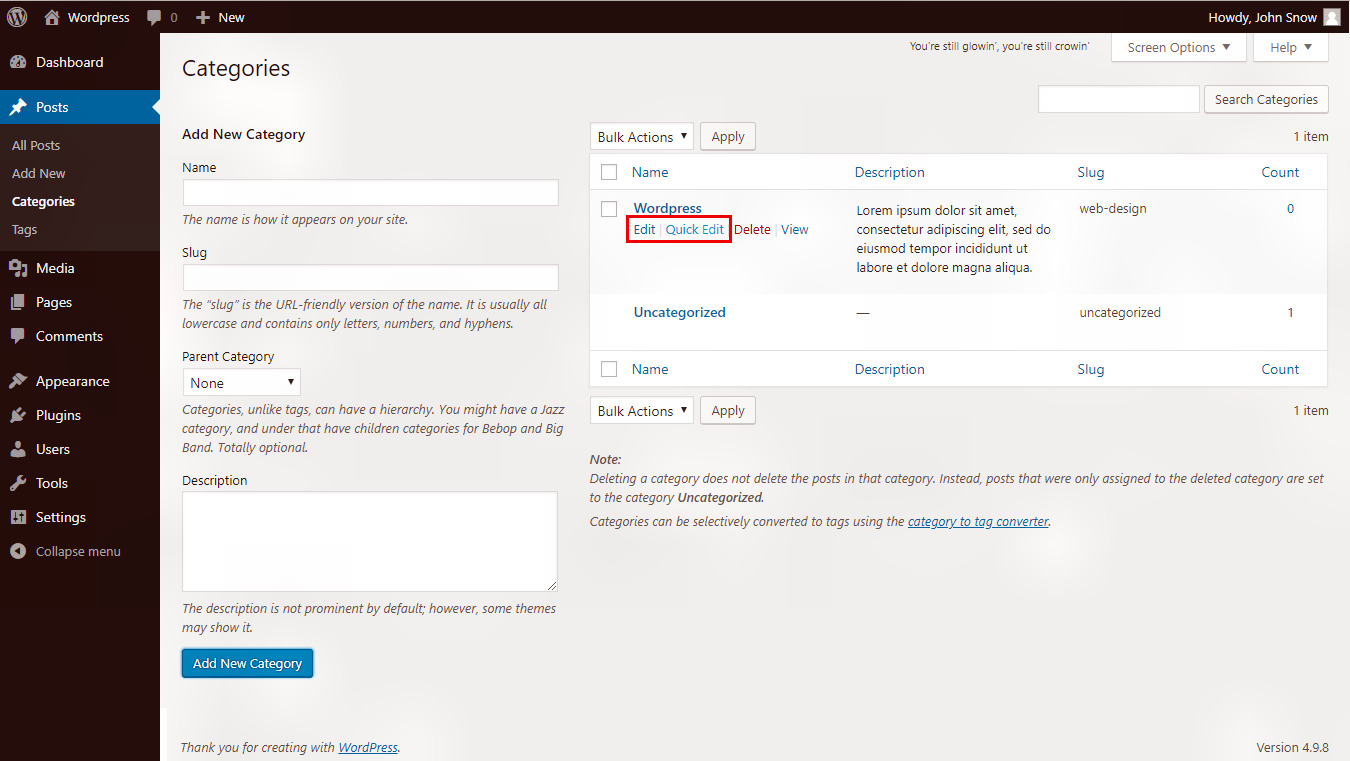
Step 3 : − After clicking on 'Edit' option, the same screen will open
which opened during the creation of the category. Now, you can edit and do correction on any field you want,
and then click on Update button as shown in the following screen to save the changes.
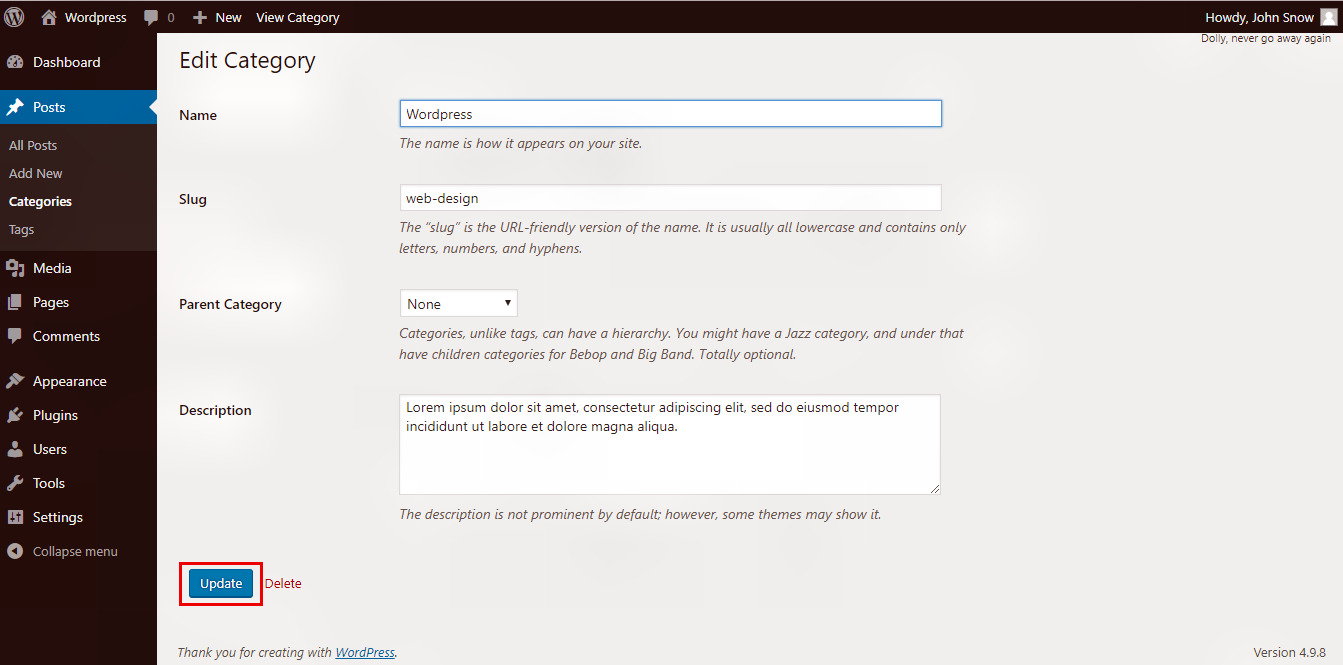
Let's have a look at the 'Quick edit' option-
Step 1 : − Quick Edit − Click on Quick Edit option in Categories
section as shown in the following screen.
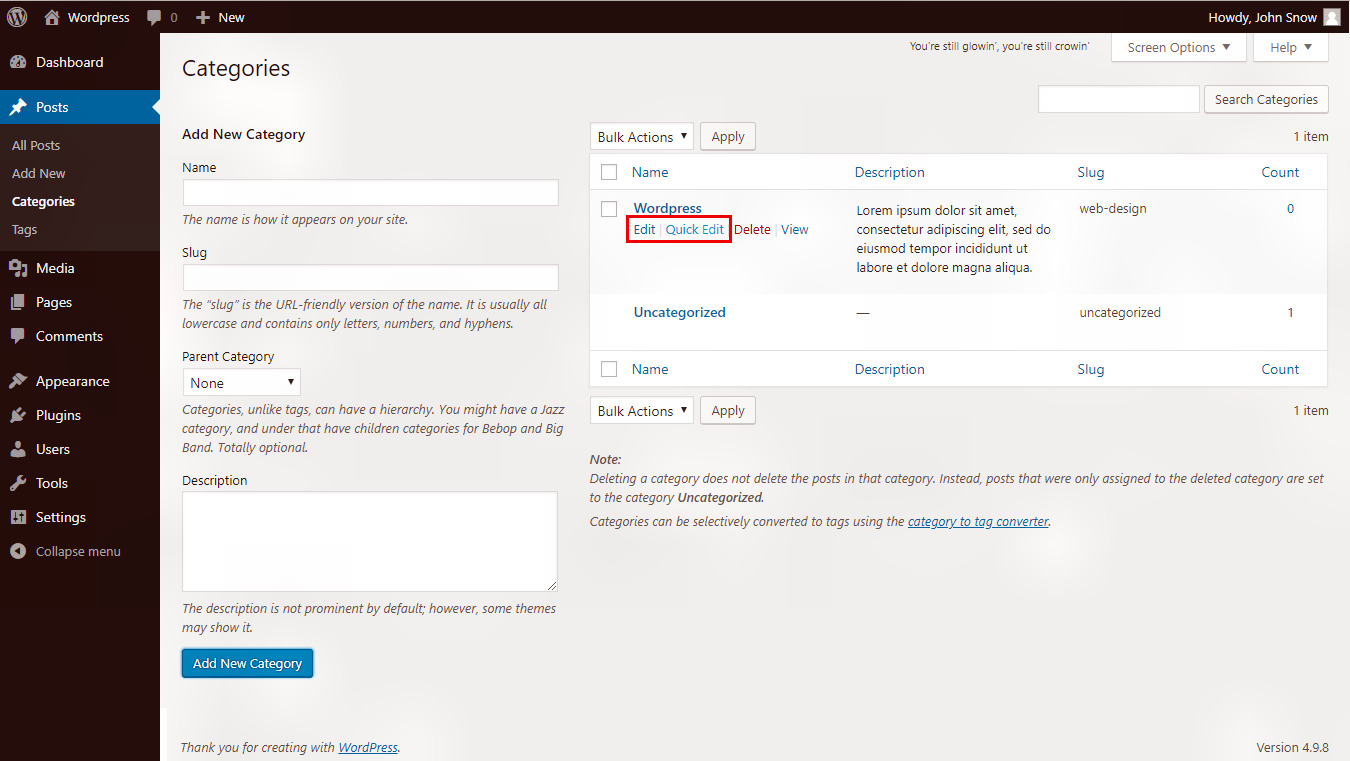
Step 2 : − Here, you can only edit the Name and Slug of the
category as seen in the following screen. You cannot edit the description or parent category of it.
Finally click on Update Category button to save the changes.
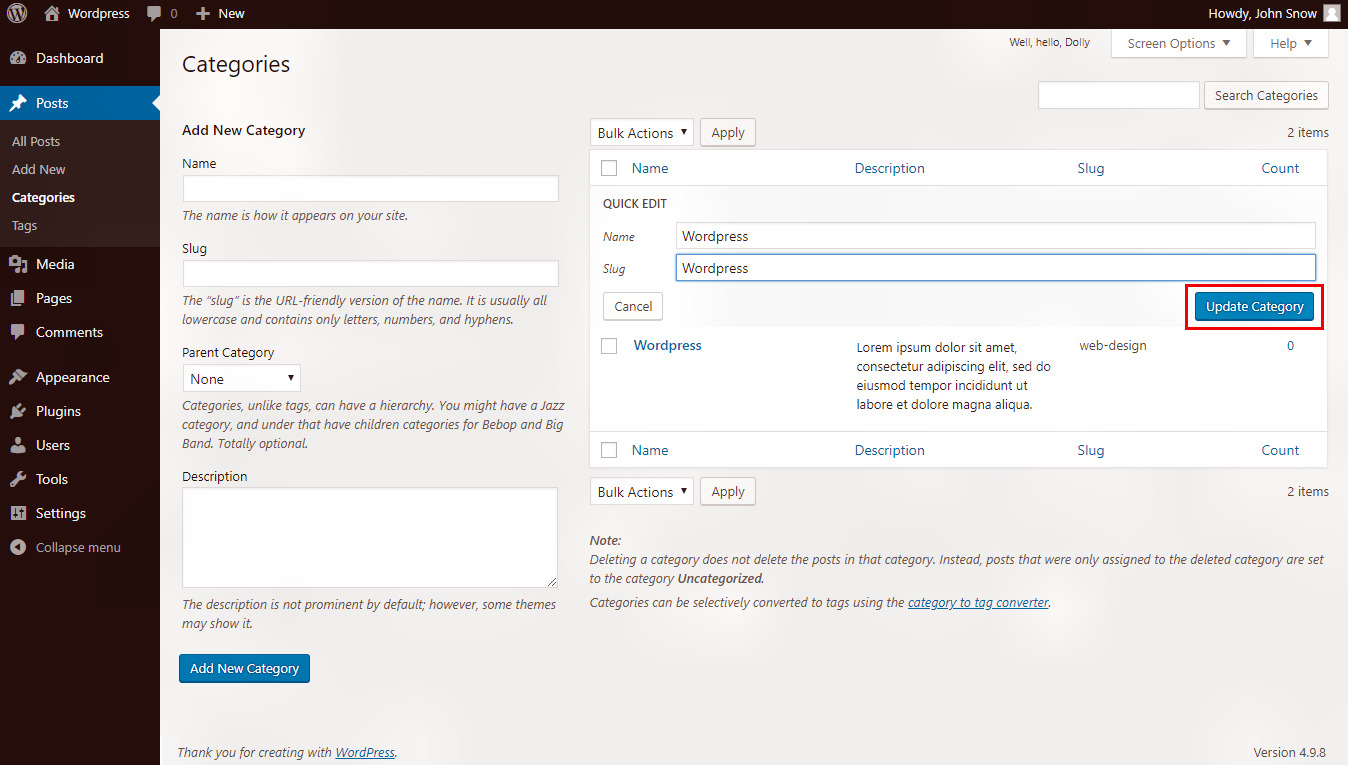
In the next tutorial we will go through the steps to delete any created category. Stay with us.