WordPress Basic
WP Introduction
WP Installation
WP Dashboard
WordPress Setting
WP - General
WP - Writing
WP - Reading
WP - Discussion
WP - Media
WP - Permalink
WordPress Categories
WP - Add Category
WP - Edit Category
WP - Delete Category
WordPress Posts
WP - Add Posts
WP - Edit Posts
WP - Delete Posts
WP - Preview Posts
WordPress Media
WP - Media Library
WP - Add Media
WP - Insert Media
WP - Edit Media
WordPress Pages
WP - Add Pages
WP - Edit Pages
WP - Delete Pages
WordPress Tags
WP - Add Tags
WP - Edit Tags
WordPress Links
WP - Add Links
WP - Edit Links
WordPress Comments
WP - Add Comments
WP - Edit Comments
WP - Moderate Comment
WordPress Plugins
WP - View Plugins
WP - Install Plugins
WordPress Users
WP - Add Users
WP - User Photo
WP - Edit Users
WP - Delete Users
WordPress Appearance
WP - Theme Management
WP - Customize Theme
Widget Management
WP - Theme Editor
WordPress Advance
WP Reset Password
WP Optimization
Wordpress Permalink settings
Permalink is a way to create a custom URL structure for your blog posts or category.
It allows you to set a default permalink structure in your posts.
Following are the steps to access permalink settings.
Step 1 : − Click on Settings → Click on Permalinks.
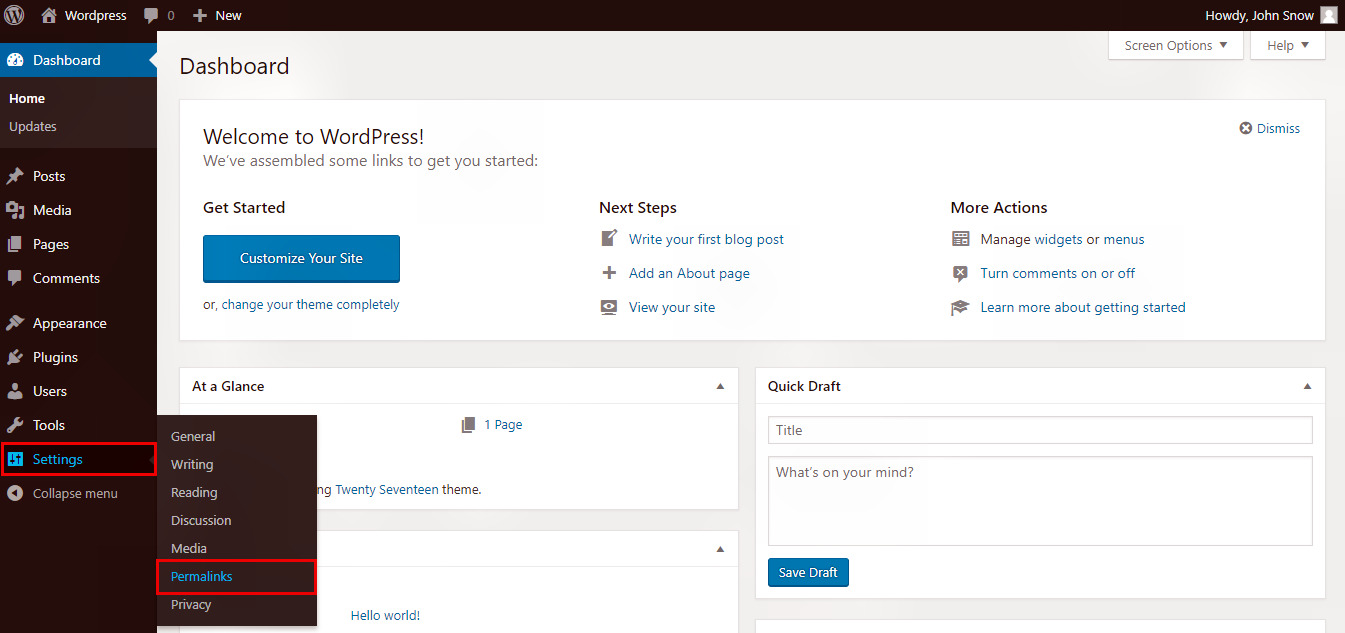
Step 2 : − When you click on Permalinks, the following page appears on the screen.

Following are the details of the fields on Permalink settings.
Common Setting
| Fields | Description |
|---|---|
| Default | It allows you to set the default URL structure in Wordpress. |
| Day and name | It allows you to set URL structure according to the date and name of the posts. |
| Month and name | It sets the URL structure according to the month and name of the post. |
| Numeric | It set numbers in the URL structure of the post. |
| Post name | It simply uses post name in the URL structure. |
| Custom Structure | You can set a custom URL structure for your posts. |
Optional Setting
These are optional settings. Here, you can add custom structure for main category or tag URL. If your text box is empty then default settings is used. These are not necessary and you can skip these as you are beginners, don't overload yourself.
| Fields | Description |
|---|---|
| Category Base | Add custom prefix for your category URL. |
| Tag Base | Add custom prefix to your Tags URL. |
Step 3 : − To save the changes, click on Save Changes button.