WordPress Basic
WP Introduction
WP Installation
WP Dashboard
WordPress Setting
WP - General
WP - Writing
WP - Reading
WP - Discussion
WP - Media
WP - Permalink
WordPress Categories
WP - Add Category
WP - Edit Category
WP - Delete Category
WordPress Posts
WP - Add Posts
WP - Edit Posts
WP - Delete Posts
WP - Preview Posts
WordPress Media
WP - Media Library
WP - Add Media
WP - Insert Media
WP - Edit Media
WordPress Pages
WP - Add Pages
WP - Edit Pages
WP - Delete Pages
WordPress Tags
WP - Add Tags
WP - Edit Tags
WordPress Links
WP - Add Links
WP - Edit Links
WordPress Comments
WP - Add Comments
WP - Edit Comments
WP - Moderate Comment
WordPress Plugins
WP - View Plugins
WP - Install Plugins
WordPress Users
WP - Add Users
WP - User Photo
WP - Edit Users
WP - Delete Users
WordPress Appearance
WP - Theme Management
WP - Customize Theme
Widget Management
WP - Theme Editor
WordPress Advance
WP Reset Password
WP Optimization
Wordpress Media Setting
It is used to set the default height and width of the images that you're going to add in your website.
Step 1 : − Click on Settings → Media option in WordPress.
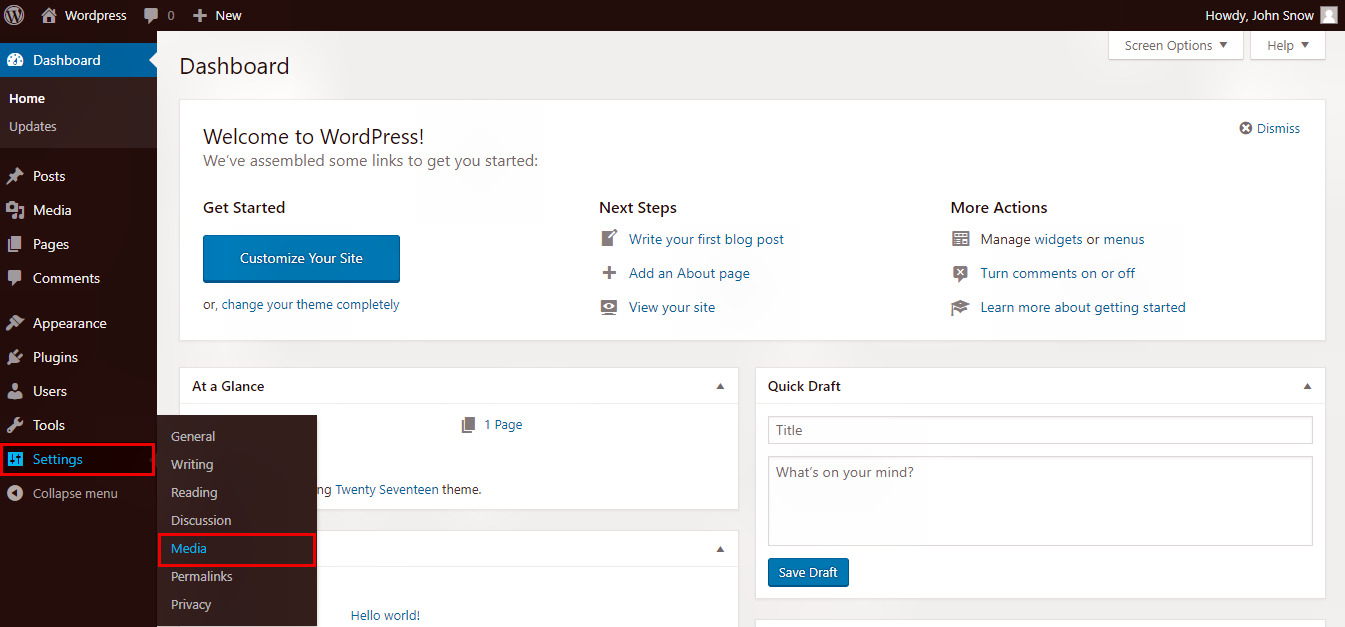
Step 2 : − The Media Settings page is displayed as seen in the following screenshot.
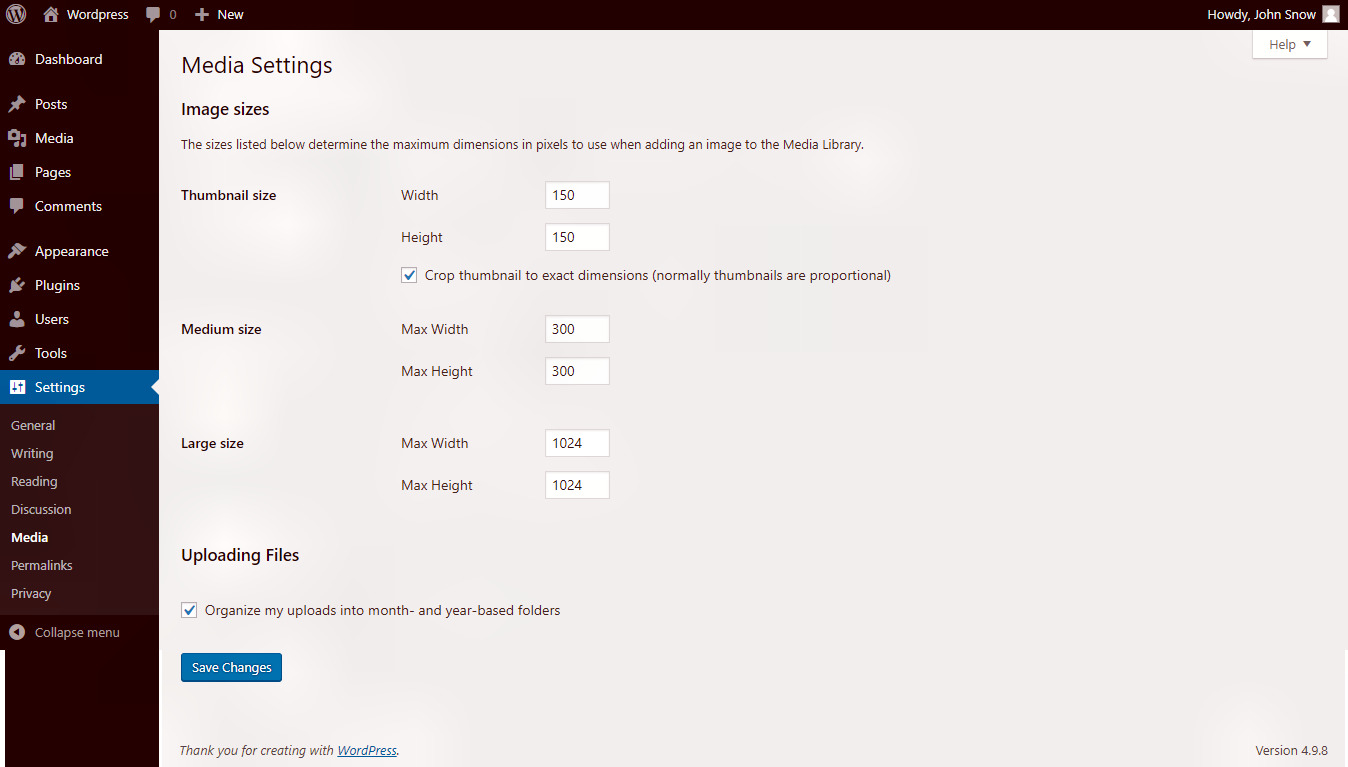
Following are the details of the fields on Media settings.
| Fields | Description |
|---|---|
| Thumbnail size | Set the height and width of thumbnails. |
| Medium size | Set the height and width of medium size images. |
| Large size | Set width and height of larger images. |
| Uploading files | After checking this checkbox, the uploaded image will be arranged into year and month based folder. |
Step 3 : − After the changes click on Save Changes button.